Making your equipment work for you rather than the other way round is at the heart of SitePlant.
Fastest way to increase asset profits? Reduce your costs.

Making your equipment work for you rather than the other way round is at the heart of SitePlant.
Fastest way to increase asset profits? Reduce your costs.
Every jobsite has the Potential Savings indicator front and centre.
If you hire an asset and a similar owned asset becomes available within your company, it flags the daily savings achieved by swapping it out.
There is nothing more frustrating than hiring equipment when your own is available and lying idle.
Having equipment on hire longer than needed can quickly eat into your profits.
Foremen can see exactly what is on hire on their jobsites and can even get text alerts from SitePlant to remind them when the Next Charge Date is approaching.
When operatives know that equipment is being tracked, they are less likely to misplace it. The weekly text updating them on their inventory also reminds them what should be in their van or wherever it is needed.

Hire equipment is automatically added to your jobsite by SitePlant. Just copy SitePlant in the Live Hire reports from your hire companies, and we’ll take care of the rest.
Before hire equipment goes into the next hire date, we notify foremen and give them the chance to off-hire before incurring additional charges.
To avoid sending too many notifications, we only send these when the Estimated Off-Hire Date approaches.
Foremen can off-hire directly from the Jobsite Screen by clicking the Off-Hire button. SitePlant emails the hire company and arranges pick-up along with recording “Off Hire Record Number”.
When off-hiring, foremen have the option to take pictures of the asset to prove it was left clean and free of damage.

Getting the most out of your existing owned assets saves on hiring or purchasing new ones. Often, assets are left idle on jobsites when they could be utilised elsewhere, reducing costs and raking in profits.
With assets being charged to jobsites, foremen will want to deallocate them when finished, making them available for others.
When deallocating, they have the option to request pickup or leave them in a ‘Not in Use’ location on the jobsite, making them show up as being available for others.
Know exactly where your asset is and has been. With this information to hand, we can track utilisation of equipment – without needing to put a tracker on everything.
On Fridays, operatives get a weekly text of their inventory to remind them what should be where they need it, for example in their van. They can even confirm by text if they want to. Knowing that they’re being tracked, operatives are less likely to misplace assets.
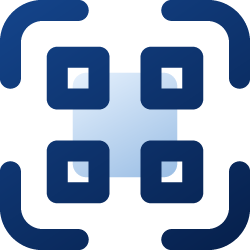
In construction, simplicity is king – especially in view of the transient nature of staff and jobsites. Getting buy-in from those on the ground is key, but downloading an app could well be a barrier to adoption.
This is why SitePlant does not require users to download an app. No training is even needed thanks to our Smart Scan and WhatsApp integration, which is dead easy for anyone to use.
Operators can simply take a picture of the barcode of the asset they are checking out and send it to SitePlant on WhatsApp. We will check it out to them automatically and confirm.
Scanning an asset’s QR code takes operators to the assets page where all details are listed for compliance purposes.
From here, they can Checkout the asset or select an event, such as an inspection, by entering a password. All this is all done without the need for a mobile app.

“Better to be looking at it than for it!”
Foremen can tend to hoard equipment so they have it when needed. This can lead to other jobsites having to hire or buy equipment unnecessarily.
Previously, other than to save space, there was no incentive not to hoard equipment on jobsites. Now, SitePlant’s Jobsite Equipment Daily Cost feature changes that by turning it into an important KPI.
Each asset category has a Daily Hire Rate for both owned and hired equipment.
Assets allocated to the jobsite automatically add to the Jobsite Cost feature, saving Quantity Surveyors having to calculate manually on spreadsheets.
SitePlant provides the industry average cost for each category, but you can update these as you wish.
Jobsite Daily Costs gives an accurate spend on equipment for a jobsite, enabling it to be compared to other jobsites.
Foremen will want to keep this as low as possible by off-hiring Equipment and making owned assets available. This results in your organisation being very lean.
Link this KPI to their bonus structure to incentivise them further!
Potential Savings is a calculation of the cost of hired assets when similar owned assets are available.
The lower the cumulative total, the better the foreman is at using owned equipment vs hired.
See the running total in comparison with what was budgeted for a set period. This is useful for accessing the cost of delays on jobsites.

SitePlant has a range of tracking devices from simple plug-in ones to wired alternatives. Long-life battery-powered trackers are also available.
CAN data can also be sent back to SitePlant for more detailed information and error codes. SitePlant integrates with many leading manufacturers, allowing their data to be imported live into the platform and eliminating the need to fit trackers.
Instantly view the utilisation rate per shift, week, month and quarter. This is a great way to gauge the need for plant on jobsites.
Idling plant can be an invisible profit burner. Track the performance of plant idle time and cut the waste.
Just like any other GPS tracking system, SitePlant has a full suite of controls for tracking current and past locations.
Minimise theft by fitting a tracker and get alerted instantly when plant is moved outside the geofence or used out of hours.

SitePlant’s sister company Sitecert has been providing software to Lifting Equipment Inspection Companies for over 15 years.
These companies provide third-party LOLER/PUWER services in the UK and GA1s in Ireland.
SitePlant founder Owen Ferris is a former Safety Officer with first-hand experience managing construction inspections.
The construction industry is unique and doesn’t work in the same way as another industry might. That is why off-the-shelf asset management systems do not work.
For example, Annual PUWER is the only inspection that is required on an excavator that is sitting in your yard. However, when moved to a jobsite, a pre-use check and weekly inspection will then be required.
With SitePlant, only when the excavator moves on to a jobsite will these inspections be scheduled.
Yes, if your LOLER/PUWER inspection supplier uses Sitecert, the inspections are automatically added to your assets.
However, we have an upload facility where other vendors’ inspections can be attached to your assets in bulk.
This allows operators to carry out inspections without even having to download an app.
Smart Scan and SitePlant are ideal for such checks of plant and vehicles. Checklists can also be customised to suit requirements.

The plant managers’ dashboard lists all requests from jobsites. Managers can select assets to fufil a request or, if none are available, they can make the call to purchase or hire instead.
SitePlant provides solid utilisation data for each category to help make that decision more easily, considering that it may only be a short-term squeeze.
Depending on what your company’s workflow is, requests may feature. If there is no asset available, the Foreman may request the plant manager to fulfil it.
This pings the plant manager who can then check the utilisation rate of assets from trackers on other jobsites, or instruct the foreman to buy/hire the asset.
SitePlant always accommodates your current workflows.
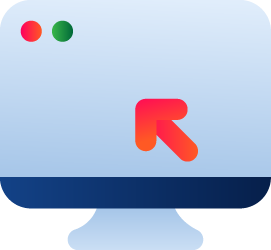
Each user role has a dashboard designed specifically for them, enabling them to quickly see where savings can be made.
This dashboard lists all the requests from jobsites as well as assets awaiting collection from jobsites.
The most prominent table is the one for potential savings, where owned assets that have become available can be substituted for hired assets.
Foremen’s dashboard displays the daily internal and hired costs for jobsites. Any potential savings that they can act on are listed alongside any upcoming charge dates for hire equipment.
They can also easily see the status of requests at a glance.

Getting an insight into your asset data is invaluable for those hire/buy decisions. In order to help you right-size your fleet, SitePlant has a number of standard reports while allowing customisation as well.
API access is also available to import into your own BI tool (Business Intelligence, e.g. Power BI and AWS Quicksight).
This powerful report shows the potential savings that could have been made by substituting an owned asset for one that was externally hired.
Get clear on the asset categories costing your company the most, which are show under ‘Not in Use’ locations.
Note: Idle cost = days in location * daily charge (for that category)

Track documents relating to assets such as warranties, receipts and other information.
If there is an expiry date attached to a document, timely reminders are sent to document stakeholders so it can be updated prior to expiry.
Documents can be uploaded to categories and any asset under that category automatically inherits it. This is ideal for Safe Use Instructions, as the document will be available for all users.

SitePlant has thousands of construction categories set up and available for customers to utilise. We even have an image for every category pre-loaded. No need for you to start with a blank slate!
Your account comes with the industry average jobsite daily charges for owned and hired equipment, however account admin are free to edit these to reflect your own company numbers.
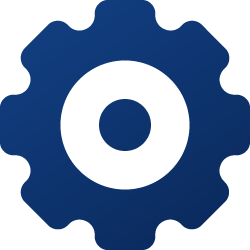
SitePlant integrates with leading construction management plaforms.
For instance, on Procore, SitePlant automatically updates the ‘Foreman’s Daily Diary’ with the jobsite asset inventory every evening.
SitePlant can push and pull information to COINS via their API.